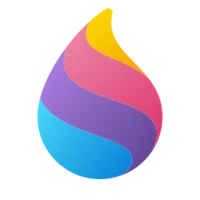Paint 3D
Paint 3D is a simple drawing and design app that lets you create 2D pictures and 3D models without any hard learning. You can draw, paint, add text, place stickers, and even build small 3D objects—all in one place. This app was made by Microsoft for people who want an easy start in digital art. Even if you have zero experience, you can still make good-looking designs in minutes.

What is Paint 3D?
Paint 3D is a creative tool built for beginners. It helps you:
- Draw and color images
- Create simple 3D objects
- Edit photos and memes
- Add 2D or 3D text
- Use ready-made 3D models
- Apply effects and textures
You don’t need any technical skills. Everything is drag-and-drop, click, resize, rotate, and done. In simple words: open app → pick tool → start creating.
Microsoft launched Paint 3D to combine classic painting experience with modern 3D designing. It’s made for students, artists, and casual creators who want to bring their ideas to life with ease.
Features
How to Download Paint 3D?
3D paint Features in Detail
Magical Color tools:
Paint 3D comes with many smart brushes, including Pencil, Marker, Oil Brush, Calligraphy Pen, Crayon, Spray Can, and Fill tool.
You can:
- Pick any color
- Mix shades easily
- Paint smoothly on canvas
- Blend textures for soft effects
Made a mistake? No problem. Just use Eraser and fix it in one click. These tools help you draw freely, whether you are sketching, coloring, or designing simple artwork.
2D and 3D Object Tools and Texts:
For normal drawings, you can use 2D shapes like circles, squares, lines, and curves.
For depth and realistic designs, Paint 3D gives you:
- 3D objects
- 3D doodles
- Ready models
You can also add both 2D and 3D text with different fonts and colors. This is perfect for posters, thumbnails, logos, or school projects. Just drag, resize, rotate, and place—no technical skills needed.
Engaging Stickers and Textures:
Inside Stickers section, you will find:
- Ready-made stickers
- Beautiful textures
- Option to turn any image into custom sticker
Best part: when you drop sticker on 3D object, it automatically wraps around it. You don’t need to adjust anything manually. This gives your artwork a clean and realistic look in seconds.
Built-in 3D Model Collection:
Paint 3D has built-in 3D Library filled with ready models like:
- Animals
- Plants
- Flowers
- Simple buildings
- Creative shapes
You can insert any model, change its size, color, angle, and even combine multiple objects to make your own design. This feature is great for beginners who don’t want to build everything from zero..
Your Canvas: creative workspace:
Your Canvas is your main working area.
You can:
- Change width and height
- Turn canvas on or off
- Make background transparent
- Adjust layout anytime
This makes Paint 3D useful for:
- Drawing
- Photo editing
- Sticker making
- Simple 3D projects
Everything stays flexible, clean, and under your control.
How to use Paint 3D?
Paint 3D is designed for a smooth and simple experience with no complicated steps.
Draw and Paint:
- Pick any 2D shape and drag onto canvas
- Resize or rotate it
- Use Brush tools to color
- Use Pencil for freehand drawing
Everything works with simple mouse clicks.
Add Text:
- Choose 2D or 3D text
- Select font and size
- Turn background on/off
- Place text anywhere on canvas
Good for quotes, headings, or logo text.
Stickers and Textures:
- Open Stickers section
- Pick any sticker or upload your own image
- Drag onto picture or 3D model
Sticker fits on object automatically.
Canvas and Effect Tool:
- Use Effects to change mood of design (light, color tone, style)
- Adjust canvas size
- Make background transparent if needed
This gives your artwork a clean, professional look.
3D Library:
- Open 3D Library
- Click any model
- It appears on canvas
- Edit shape, color, angle
Very helpful for fast 3D projects.
Why Choose Us?
Paint 3D is a lightweight and beginner-friendly tool perfect for students and new designers. Its clean interface and simple tools make it easy to create art without any technical skills. The app includes a huge 3D model library, Magic Select tool, Crop feature, and 3D View mode for better control.
Best of all, Paint 3D is completely free to download and safe to use, being a Microsoft product trusted worldwide.
Limitations of Paint 3D
This 3D Paint app is a Microsoft product, so this can be downloaded on Windows only.
The Paint 3D app is compatible with Windows 10 and 11. It does not support the older versions, such as Windows 7,8, and 8.1.
Lacks advanced 3D functions found in professional software. This application is not for advanced users.
Screenshots
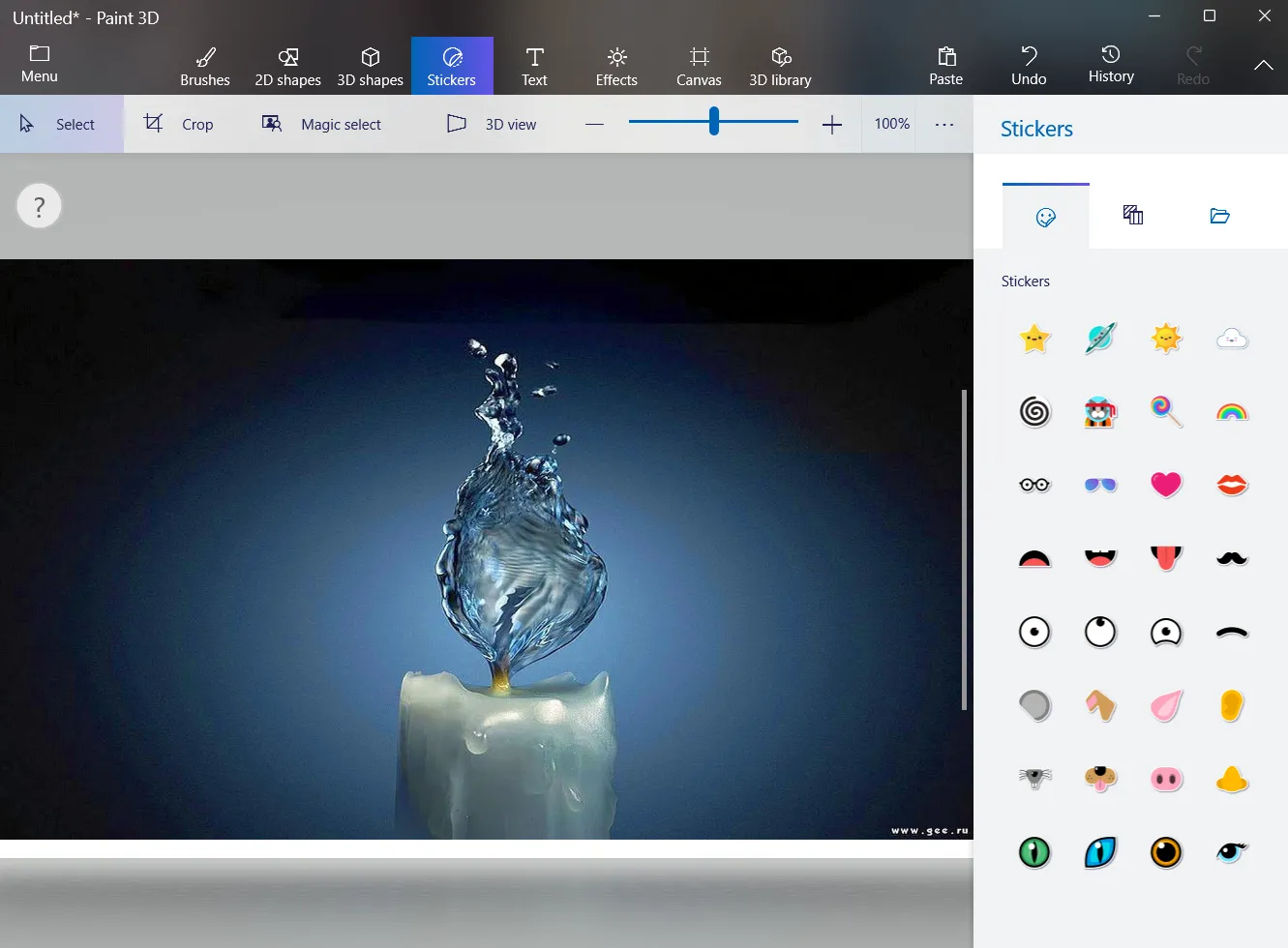
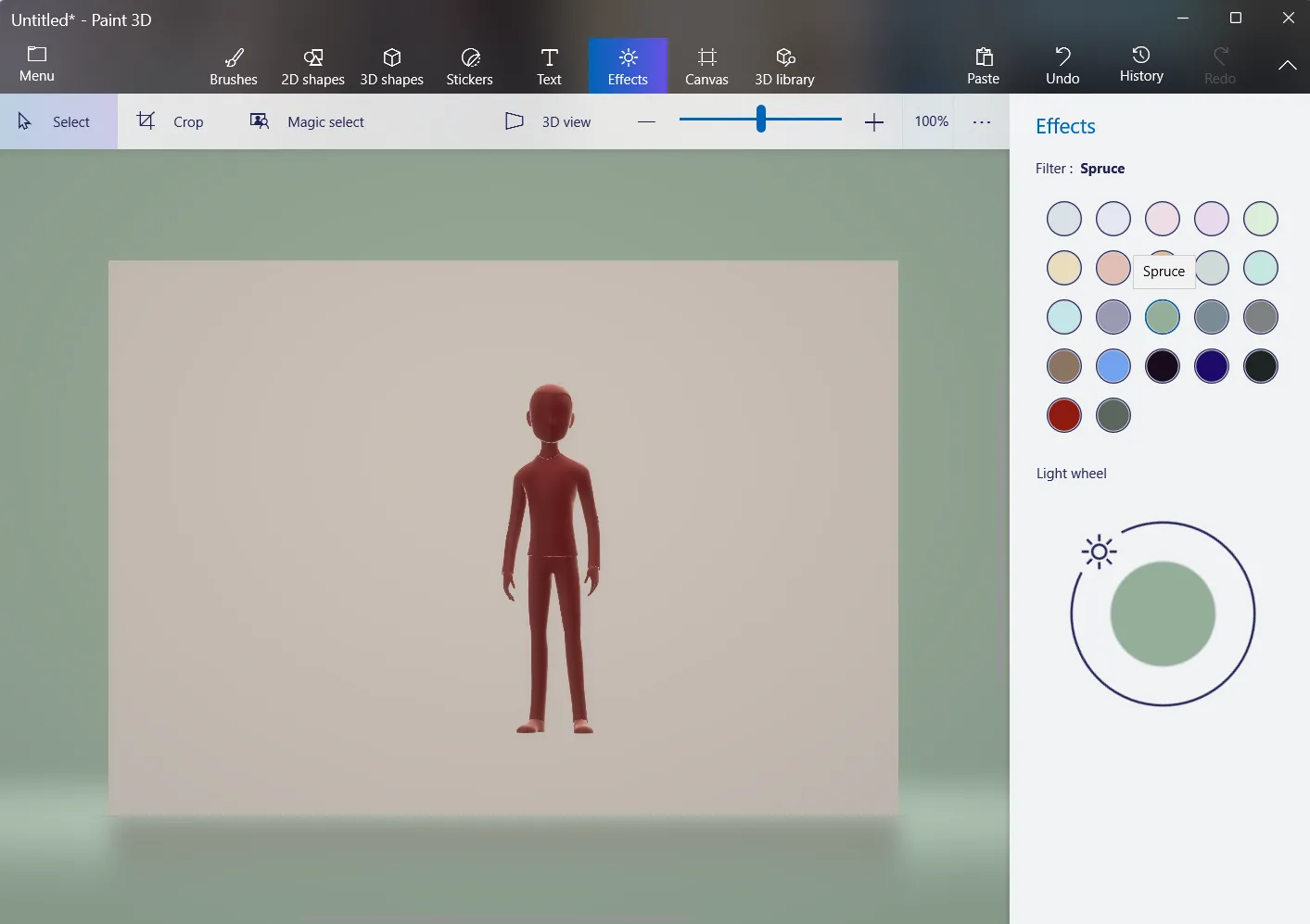
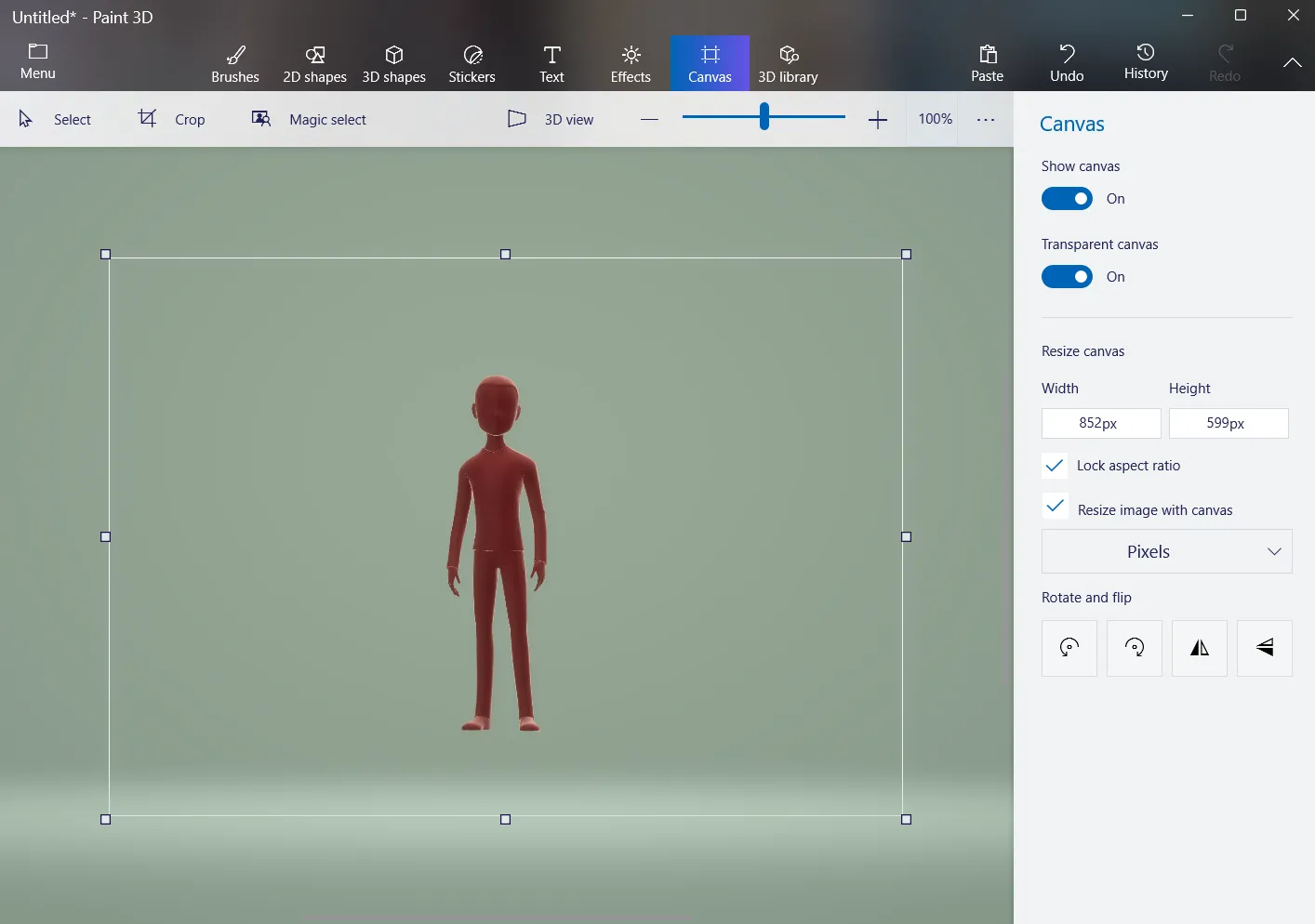
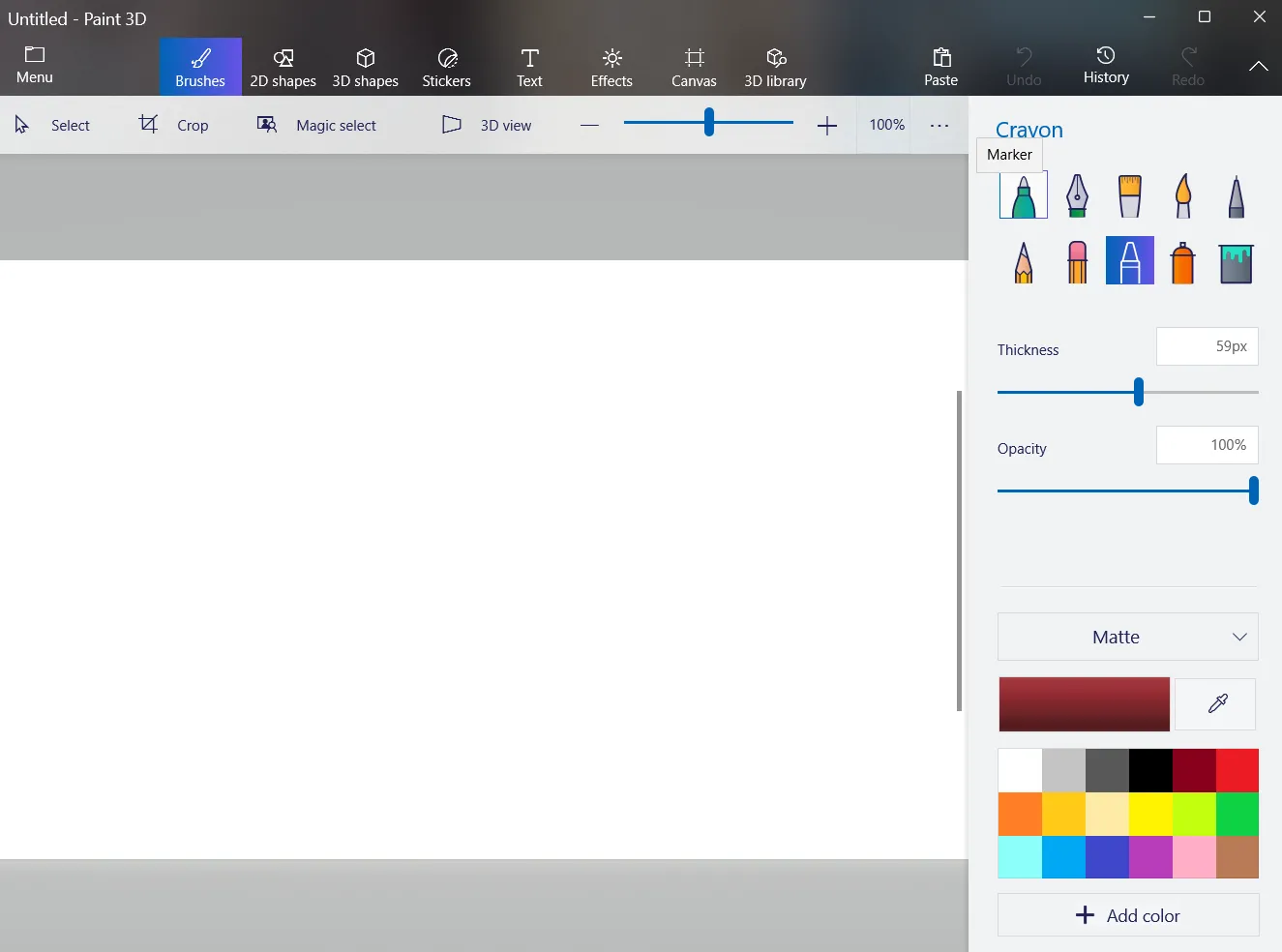

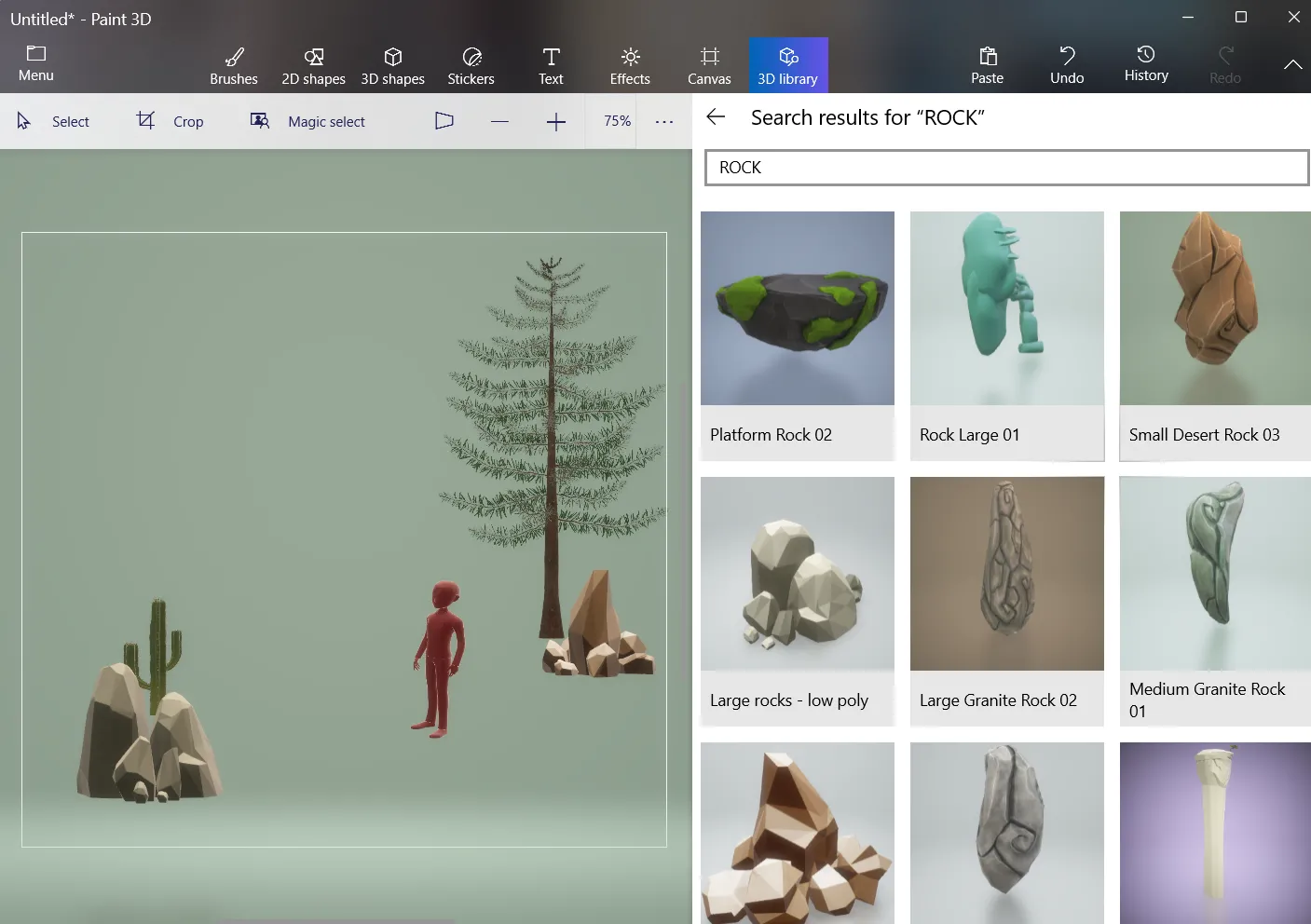
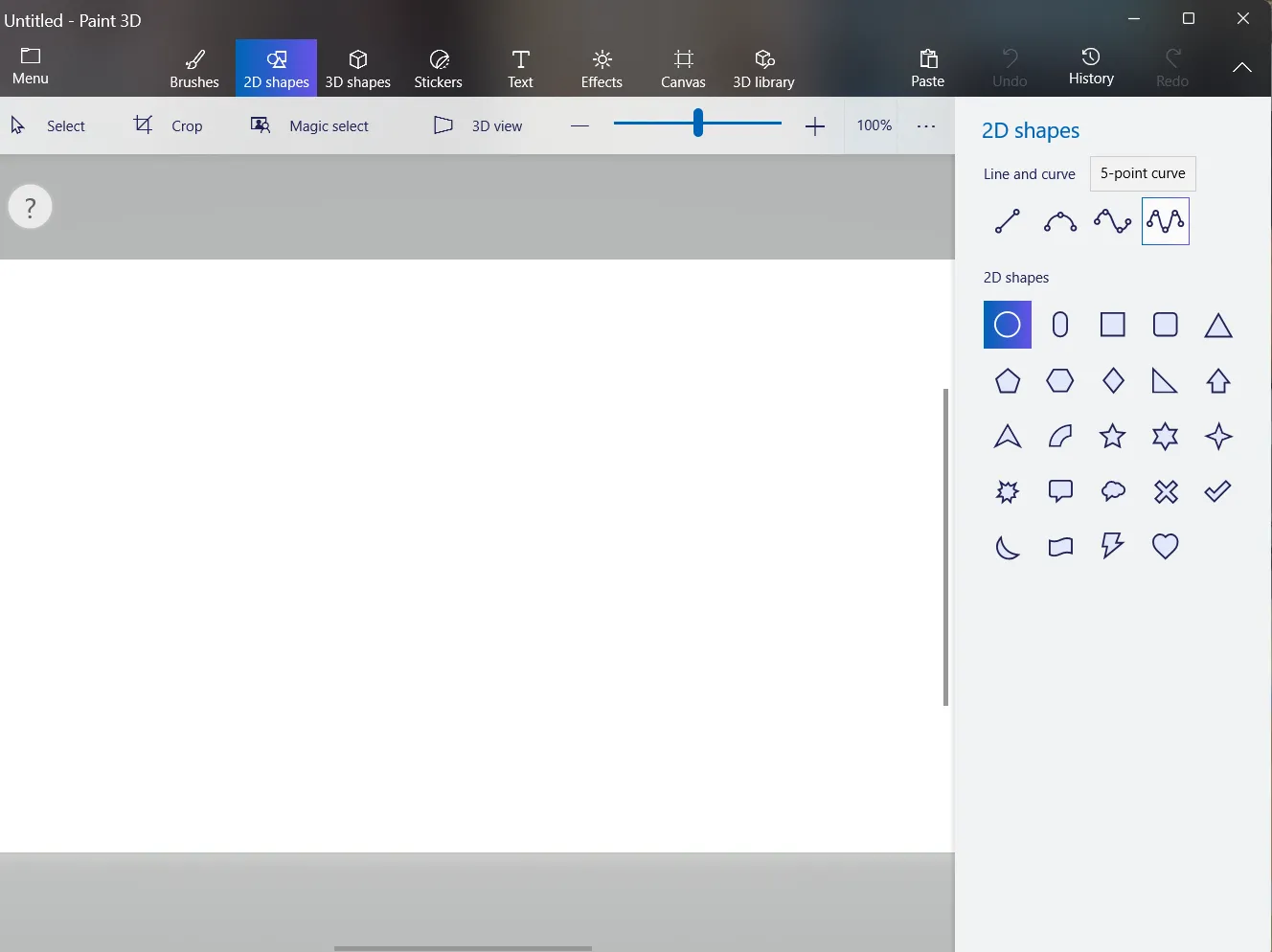
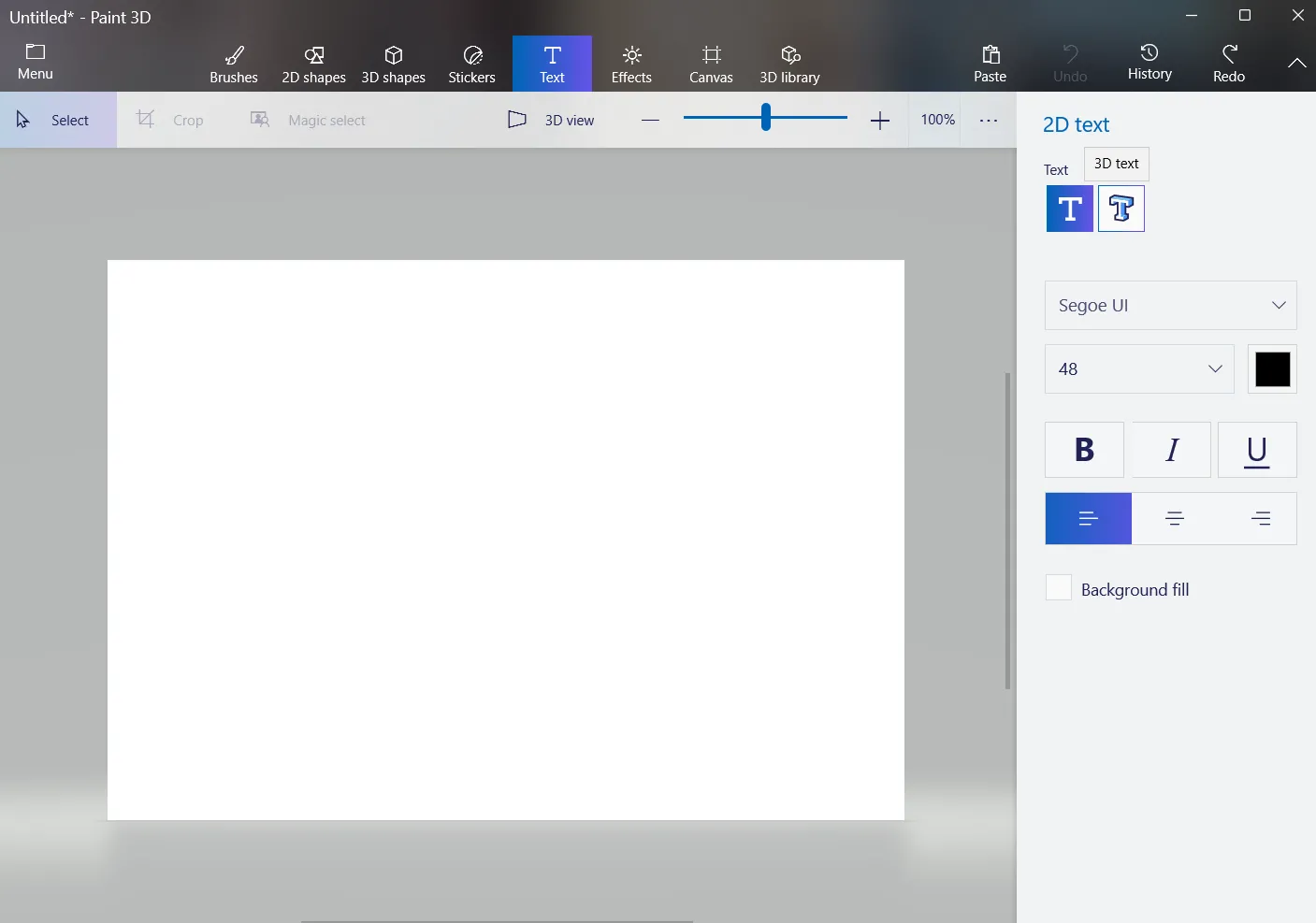
Frequently Asked Questions
Final Words
Paint 3D is a simple way to enter world of digital art and basic 3D design. You can draw, paint, edit images, and try 3D which is all in one free app..
If you are just starting or want an easy creative tool for daily designs, Paint 3D is a smart choice. It helps you learn step by step without stress. Start today and turn your ideas into visual art.